For a range of devices, HTML provides the page structure while CSS handles the (visual and auditory) layout.
Let us follow the steps:
Let us follow the steps:
1. Log in to cPanel.
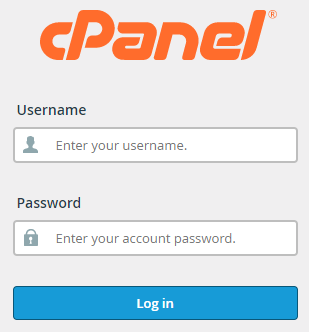
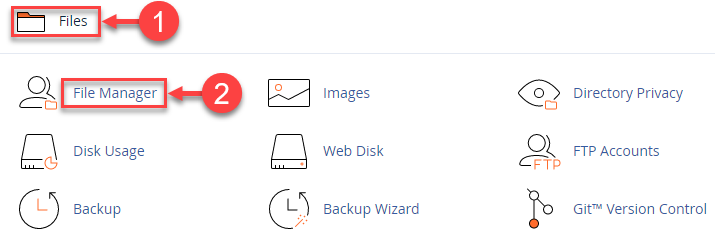
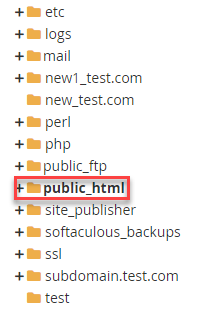
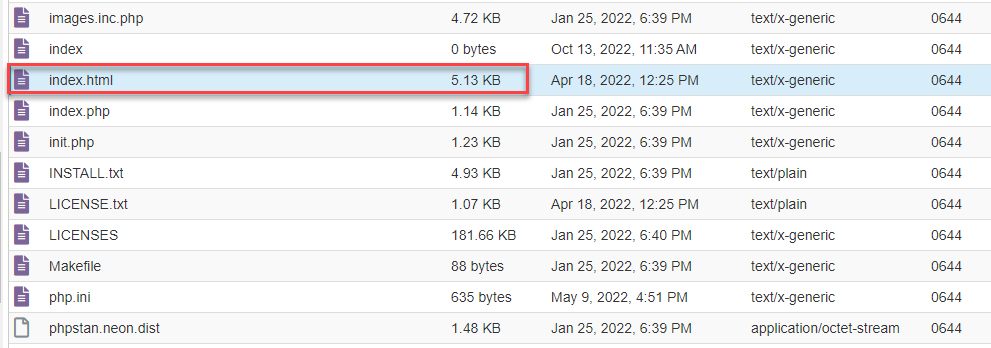
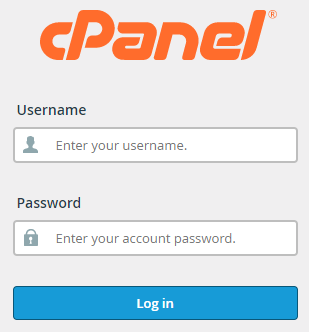
2. Select the “File Manager” option under the “Files” category.
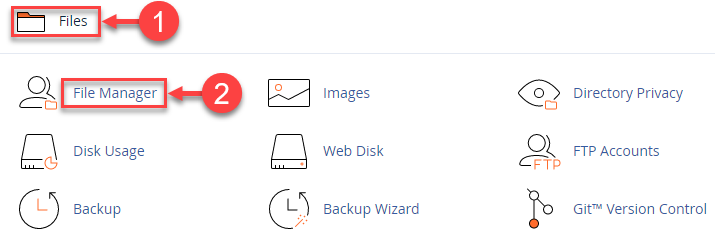
3. Your website can be published using File Manager. Find “public_html” by searching in the file manager’s left sidebar.
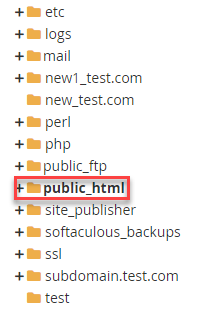
4. Publish “index.html” and any additional source files you want to public_html”.
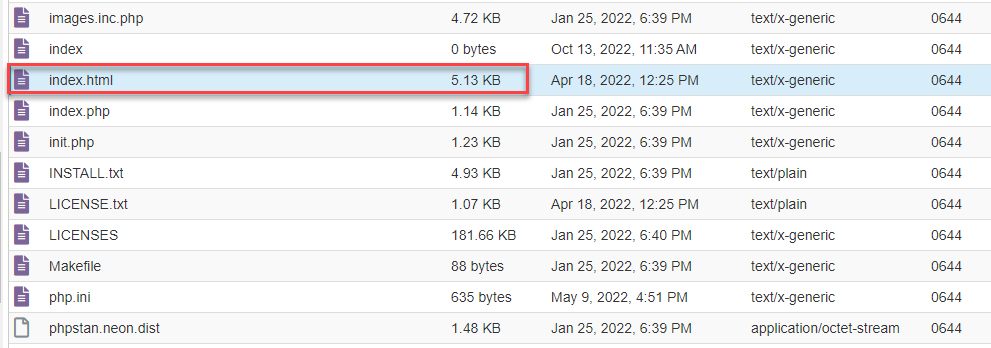
5. Click on the link back to /home/customer/public_html after the uploading is done.
6. You can find your uploaded files in the File manager.
In such a manner you can upload the HTML and CSS files to cPanel.
In such a manner you can upload the HTML and CSS files to cPanel.
To get more information about this article, contact:



